Cognito integration
Bind the Amazon Cognito user pool and identity pools to the domain
Navigate to the Amazon Elasticsearch Service console and click on the domain that creates with the stack. It is called “flow-lab-*. Click on the breadcrumb.
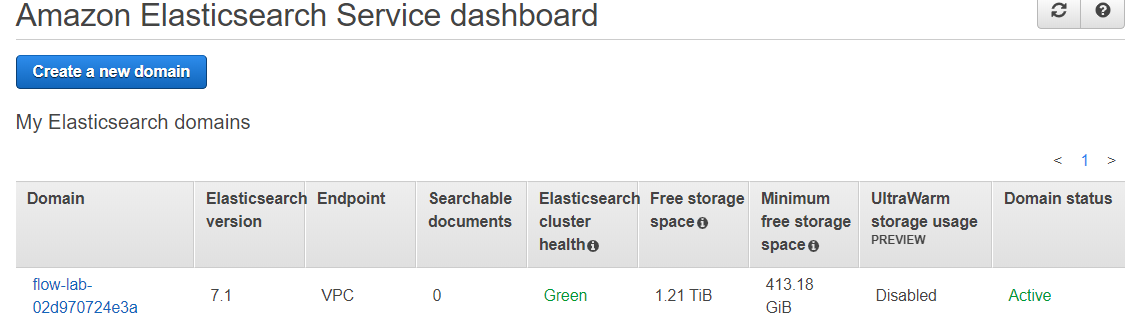
Once you have navigated to the domain console, edit the settings.
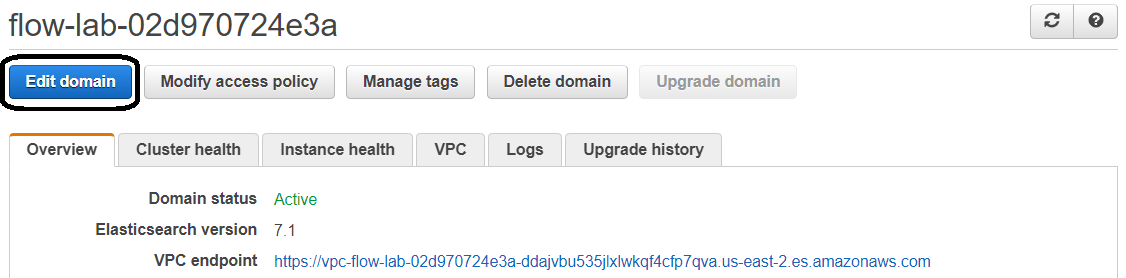
Scroll down and enable Cognito. Select pre-created resources.
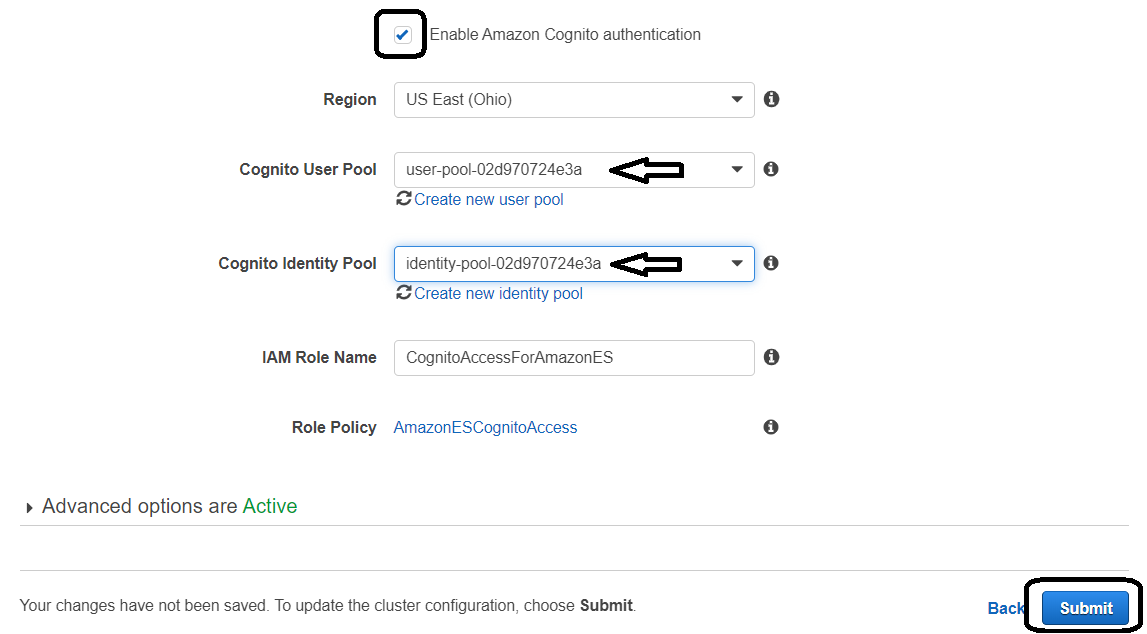
You will see the domain go into a “processing” state. Once the domain progresses to “active”, you can start enabling access to Kibana through the NGINX proxy.